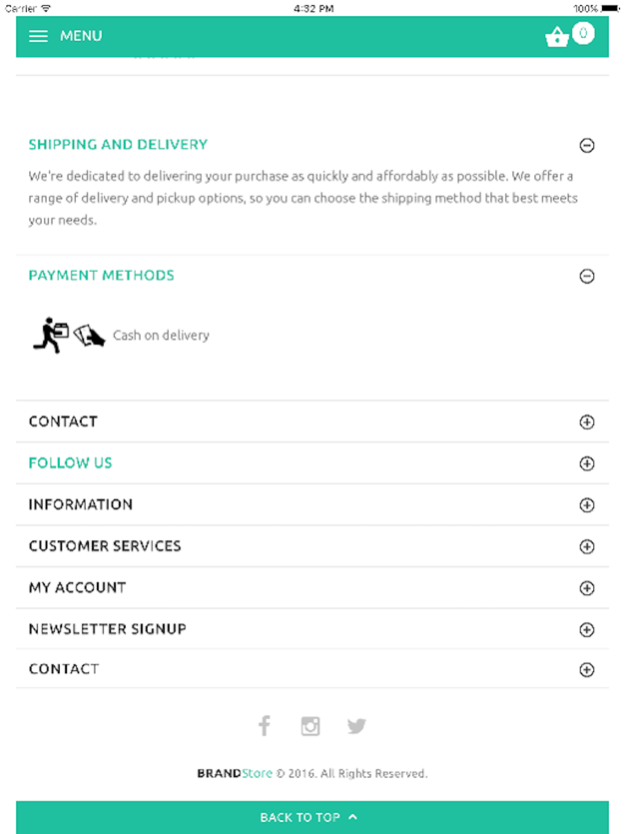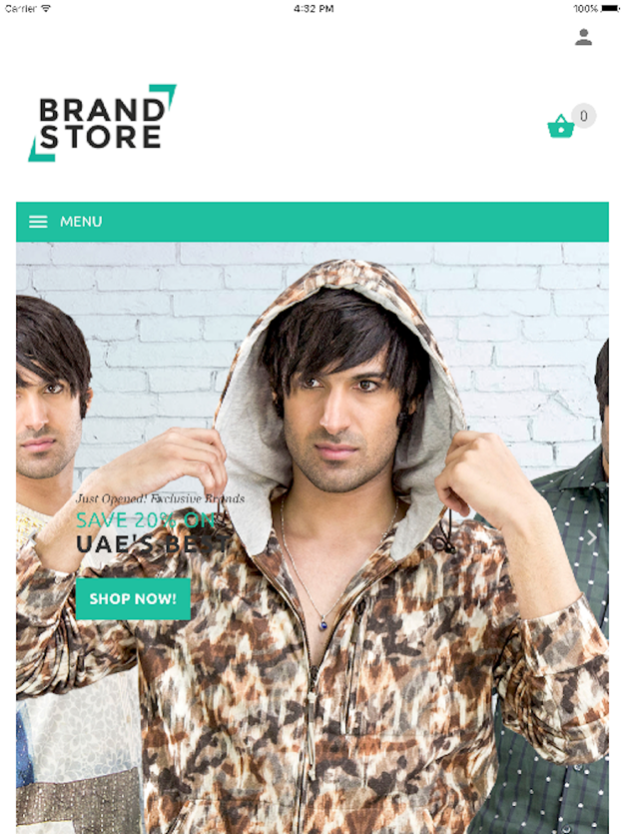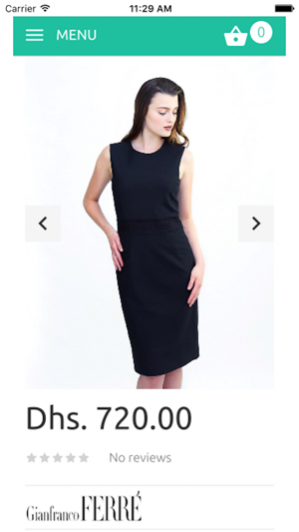BrandStore 1.0.2
Continue to app
Free Version
Publisher Description
Get BRANDSTORE on the go with the new shopping app for iPhone and iPad. Browse the latest products for beauty, clothing, bags, shoes, and accessories from global top brands such as Chanel, Coach, Burberry, Dior, Kylie Cosmetics and more.
BRANDSTORE.AE is the online retail destination for women, men and children's style, offering express GCC shipping, free collection for returns and exchanges*.
Key features include:
• A smooth, intuitive interface
• Zoomable high-definition imagery optimised for the Retina display
• Flexible filter options
• Shopping baskets and wish lists that sync automatically with online accounts
تسوق على موقع براندستور مع التطبيقات الجديدة للايفون والايباد. تصفح أحدث منتجات التجميل والملابس والحقائب واللأحذية والاكسسوارات من أشهر الماركات العالمية .
Brandstore.ae هي وجهةالبيع بالتجزئة على الانترنت لأزياء النساء والرجال و الأطفال. و يقدم الموقع خدمةالشحن السريع لدول مجلس التعاون الخليجي ، واستعادة البضاعة المرتجعة أو المستبدلة مجانا.
وتشمل المميزات الرئيسية للموقع :
• واجهات سهلة التصفح
• صور عالية الوضوح
• خيارات مرنة
• عربات التسوق وقوائم الخيارات التي تتفاعل تلقائيا مع حسابات الإنترنت
Sep 19, 2016
Version 1.0.2
This app has been updated by Apple to display the Apple Watch app icon.
Added swipe gestures to able users to go back through the app.
About BrandStore
BrandStore is a free app for iOS published in the Personal Interest list of apps, part of Home & Hobby.
The company that develops BrandStore is BELPRO COMPUTER SYSTEMS AND SOFTWARE DESIGNING. The latest version released by its developer is 1.0.2.
To install BrandStore on your iOS device, just click the green Continue To App button above to start the installation process. The app is listed on our website since 2016-09-19 and was downloaded 2 times. We have already checked if the download link is safe, however for your own protection we recommend that you scan the downloaded app with your antivirus. Your antivirus may detect the BrandStore as malware if the download link is broken.
How to install BrandStore on your iOS device:
- Click on the Continue To App button on our website. This will redirect you to the App Store.
- Once the BrandStore is shown in the iTunes listing of your iOS device, you can start its download and installation. Tap on the GET button to the right of the app to start downloading it.
- If you are not logged-in the iOS appstore app, you'll be prompted for your your Apple ID and/or password.
- After BrandStore is downloaded, you'll see an INSTALL button to the right. Tap on it to start the actual installation of the iOS app.
- Once installation is finished you can tap on the OPEN button to start it. Its icon will also be added to your device home screen.